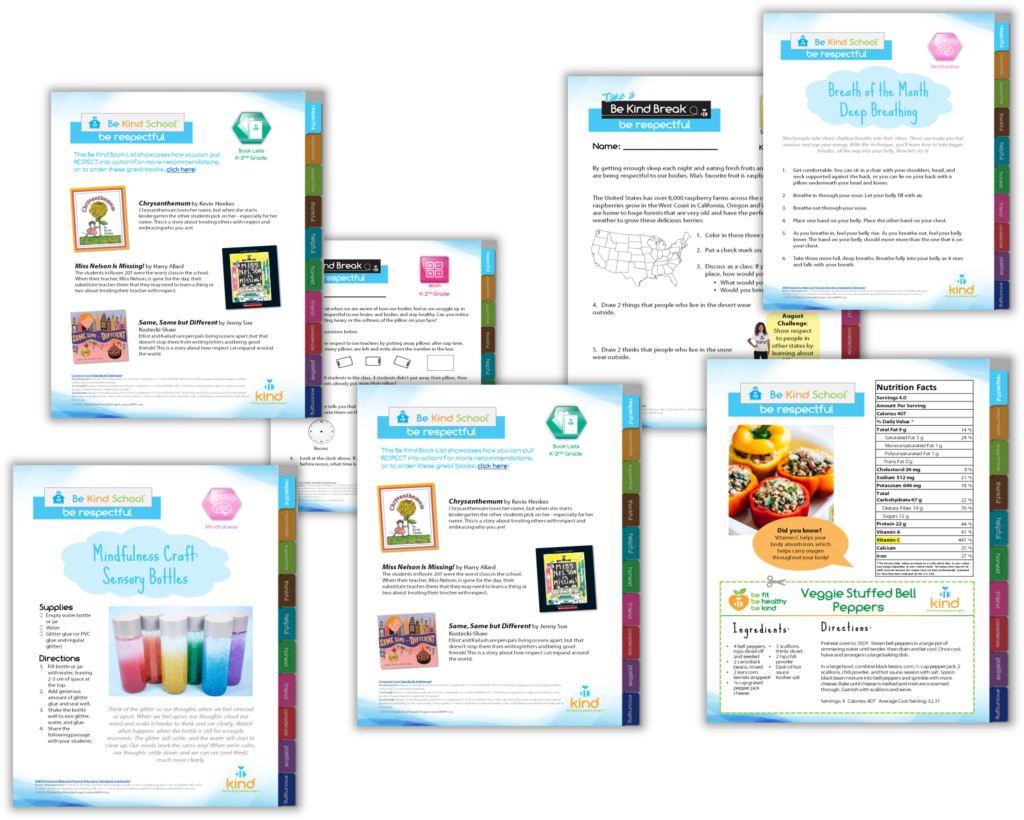- About
- Programs
- After School Classes
- All-School Assemblies
- The BE KIND Business
- The BE KIND Community Education Center
- The BE KIND SCHOOL
- BE KIND on the MOVE
- Classroom Resources
- #CyberSkills
- Family Engagement
- Fitness Programs
- Gardens
- Grace’s Group
- Health & Wellness
- Summer Programs
- Teacher Training
- Wellness Wednesday
- Athletes for Arizona
- Events
- Get Involved
- Donate
A Set-Up for Success Part 2 – Computer Ergonomics!
- Home
- Wellness Wednesday
- Workplace Wellness
- A Set-Up for Success Part 2 – Computer Ergonomics!

Wellness Wednesday emails are designed to provide you with simple tools, information, and resources to encourage positive and healthy lifestyle choices. As a proud recipient of The Healthy Arizona Worksite Award, The Be Kind People Project is committed to the health and wellness of their employees, friends, and family.

More than Just a Laptop
You may be thinking – “What do you mean computer set-up? Plopping my laptop on my lap IS my set-up!”
Although laptops are portable and convenient, they are not very ergonomic. Laptops may be sufficient for short-term work, but they do not support your body throughout the workday.
The laptop-connected screen and keyboard make True ergonomic placement impossible. Let’s learn how we can continue to set ourselves up for success!
Keyboard Placement
If it’s available to you, we recommend using a keyboard that is unattached to your laptop to allow you to place it in the ideal spot on your desk that is comfortable and supports efficiency. Your keyboard should be at elbow height and distance. Your wrists should remain straight while typing, and your upper arms should stay close to the sides of your body without discomfort.
- Consider using a wrist rest to help achieve proper keyboard placement.
- DIY Wrist Rest Hack: A sock filled with rice or a rolled-up towel.

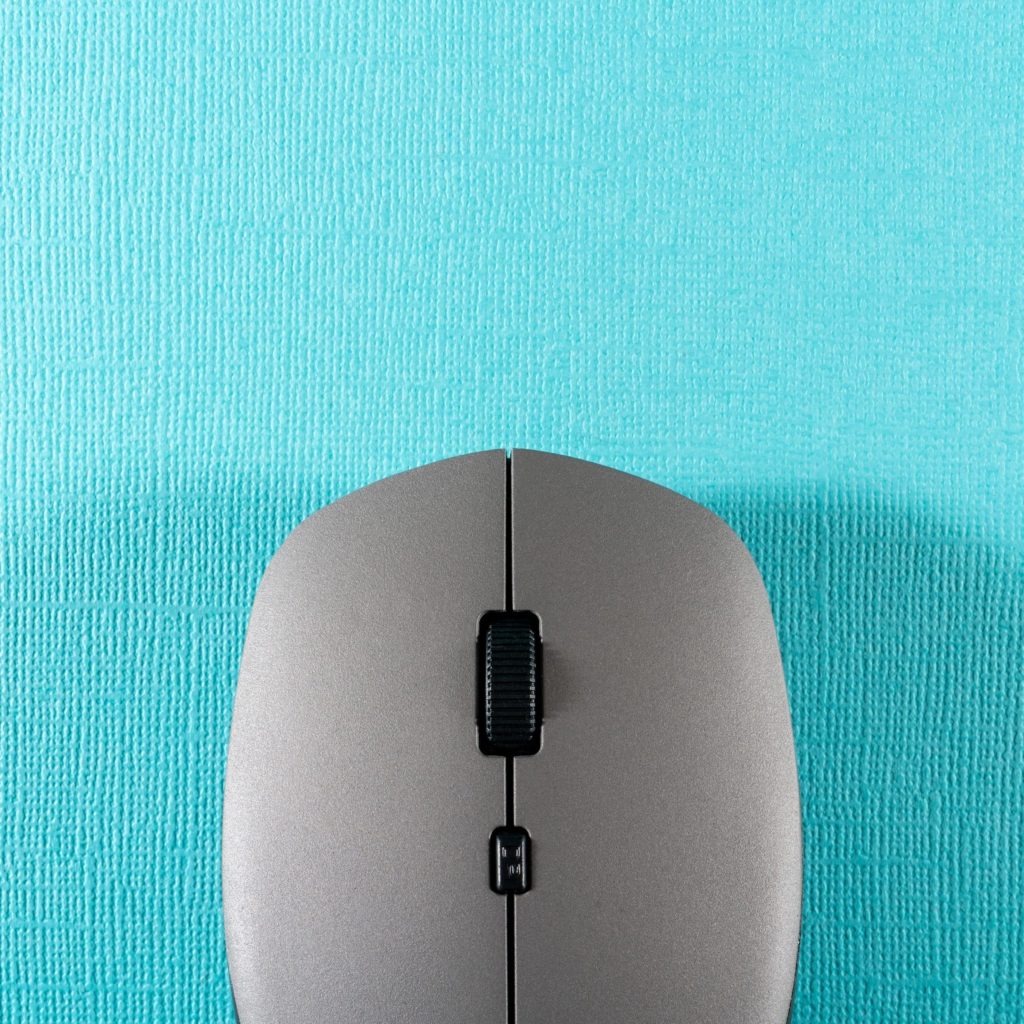
Mouse Placement
Similar to the keyboard, a disconnected or wireless mouse is highly recommended over the laptop’s touchpad. Additionally, there are specific, ergonomic mouses (mice?) available that naturally fit the human hand. Once you find the mouse that feels the most comfortable for you, place it within reach of your dominant hand. Then, place slightly in front of/next to the keyboard.
Monitor Placement
Last but certainly not least, here are a few tips for achieving an ergonomic monitor placement:
- The top of your monitor should be at or slightly below eye level – when you look at the middle of your screen, your eyes should look slightly down. If you find yourself bending your neck up/down, consider propping the monitor up using books. If the monitor is too high, adjust your chair up.
- Arm’s length away from you so that you can view the entire screen at once – you shouldn’t have to move your head from left to right. Large screens may need to be further than an arm’s length to ensure full view.
- Tilt your screen between 10 to 20 degrees to reduce glare and support head placement. However, if you wear bifocals, you may need to adjust the tilt by 30 to 40 degrees to utilize the lenses and avoid craning your neck.
- Avoid direct light on the monitor. – keep the lighting (lamps, windows, etc.) to the side of the screen for indirect lighting.
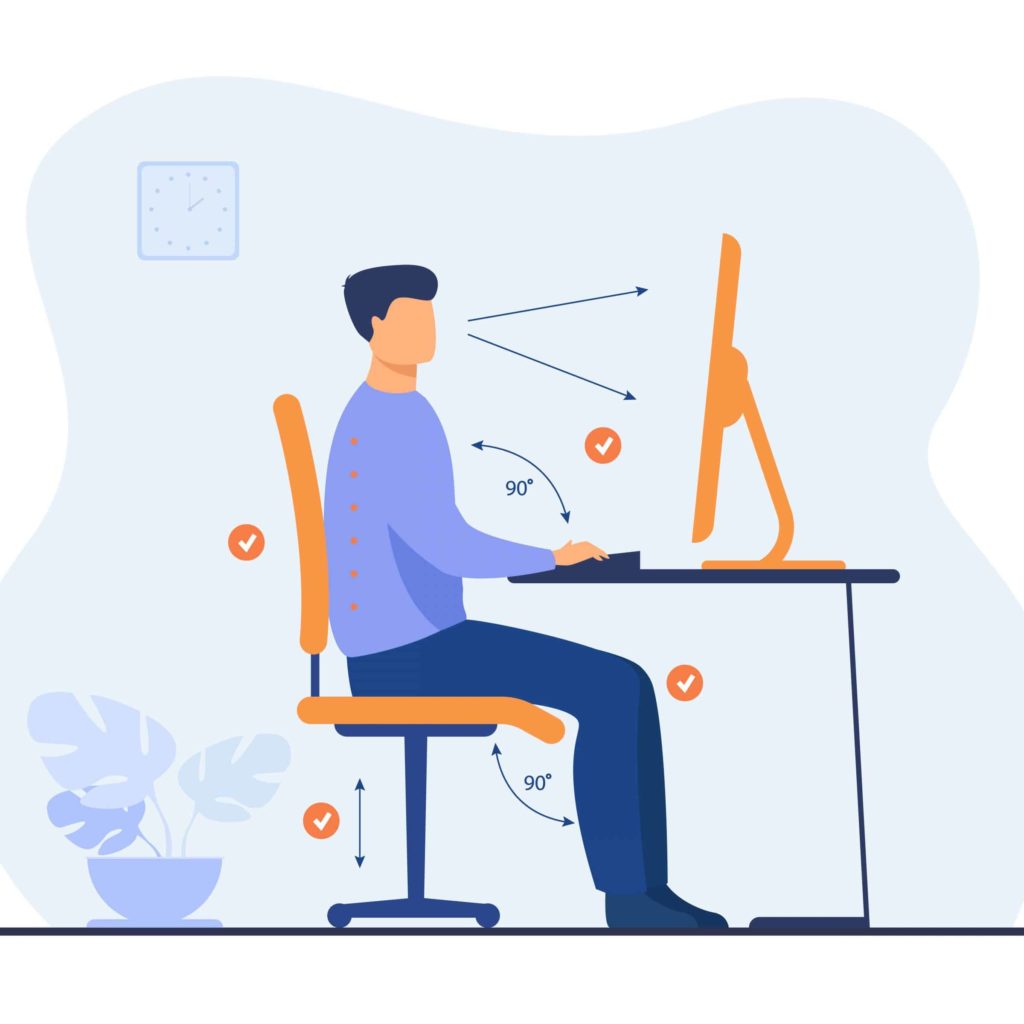

Wellness Wednesday Challenge!
- Tag us in a picture of your current remote work/school office set-up!
- OR, share your ergonomic office hacks!
Contact us on social media – Instagram: @bekindpeople, Facebook: The Be Kind People Project, Twitter: @bekindppl

Published on April 7th, 2021
By: Ashley McCarty, School Wellness Programs & Events Intern
Questions? Comments? Want to contribute to the Wellness Wednesday Bulletin?
Send your ideas to Krysta Flores at krysta@bkpp.org.

Learn More about The Be Kind People Project®
- Programs
- After School Classes
- All-School Assemblies
- The BE KIND Academy
- The BE KIND Business
- The Be Kind Break
- The BE KIND School
- The BE KIND on the MOVE
- #CyberSkills
- Family Engagement
- Fitness Programs
- Gardens
- Grace’s Group
- Health & Wellness
- Summer Programs
- Teacher Training
- Wellness Wednesday
- Athletes for Arizona
Copyright © The Be Kind People Project | Privacy Policy